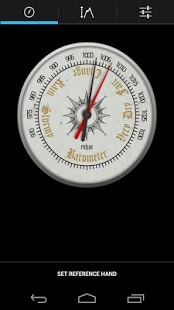Antique Barometer 1.3
Free Version
Publisher Description
Stylish antique barometer design which utilises the built-in barometer sensor to keep track of the weather or measure your altitude when you are out and about!
Allows you to keep track of the local pressure in your area and lets you know what this is likely to mean for the weather! Use the altimeter to measure altitude changes as you go walking in the hills or see how high up a building you've gone all without needing a phone signal or GPS.
Set the reference hand and then see how the pressure has changed since then, rising pressure leads to clear, sunny weather while falling pressure leads to rain or storms!
Place the analog widget on your home screen or lock screen to keep track of the current pressure and also the average pressure over the last hour, updated every 15 minutes.
Choose the units on the Barometer out of millibars (hPa), mmHg, inHg or kPa as well as a choice of metres or feet for the altimeter.
Ability to manually calibrate by inputting pressure from a local weather station to make it even more accurate. Rescale the barometer with one touch to match your locality anywhere in the world.
The altimeter can be calibrated using a known altitude, for instance, from a sign or a map. Calibrate whenever possible to keep the altimeter accurate as the pressure will fluctuate over the course of a day. Alternatively, set the altimeter to zero using the current altitude and measure relative to that. See how high you've gone up a hill, a building or anywhere while walking, cycling or driving.
Barometer sensors are in several modern Android devices such as the Samsung Galaxy Nexus, Samsung Galaxy Note and Nexus 4 and 10.
New features coming soon! Including graphing features.
The internet permissions required are just for one banner ad to support future app development.
About Antique Barometer
Antique Barometer is a free app for Android published in the Astronomy list of apps, part of Home & Hobby.
The company that develops Antique Barometer is ApPenguin. The latest version released by its developer is 1.3. This app was rated by 1 users of our site and has an average rating of 5.0.
To install Antique Barometer on your Android device, just click the green Continue To App button above to start the installation process. The app is listed on our website since 2013-04-14 and was downloaded 13 times. We have already checked if the download link is safe, however for your own protection we recommend that you scan the downloaded app with your antivirus. Your antivirus may detect the Antique Barometer as malware as malware if the download link to ryanjohn.android.antiquebarometer is broken.
How to install Antique Barometer on your Android device:
- Click on the Continue To App button on our website. This will redirect you to Google Play.
- Once the Antique Barometer is shown in the Google Play listing of your Android device, you can start its download and installation. Tap on the Install button located below the search bar and to the right of the app icon.
- A pop-up window with the permissions required by Antique Barometer will be shown. Click on Accept to continue the process.
- Antique Barometer will be downloaded onto your device, displaying a progress. Once the download completes, the installation will start and you'll get a notification after the installation is finished.